Creating artificial weather scenarios
To generate artificial weather scenarios (seasons), FSPro uses the current season's weather from the selected RAWS to start a time series analysis. In the example below, you can see that the ERCs have been above average since the middle of May.
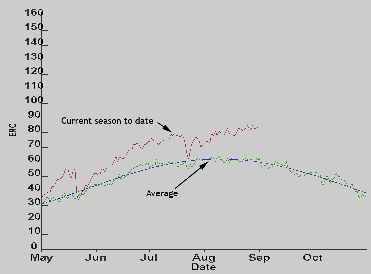
Current Season ERC Line
If the fire behavior specialist (FBS) chooses to do so, a short weather forecast can be added. In the following example, you can see how the forecast affects the ERC line.
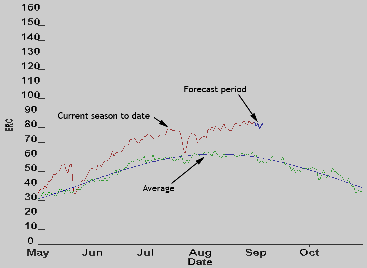
ERC Line for Forecast
FSPro uses this information in the autocorrelation process for determining artificial weather scenarios. The following image is one example of an artificial season created and used in FSPro. Hundreds or thousands of these seasons can be created, after which FSPro includes the historic wind information to simulate fire spread, and eventually, to calculate burn probability.
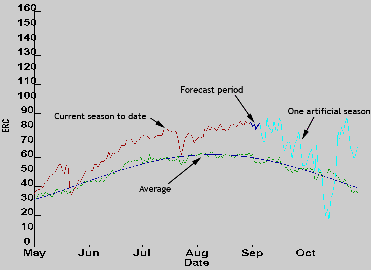
Example of an Artificial Season
The following image is the same as the previous one, except the ERC percentiles have been added. From this example, we can see that the current season's ERCs have been above average, but below the 90th percentile. Note where the artificial season's ERC fall within the colored historic ERC percentiles.
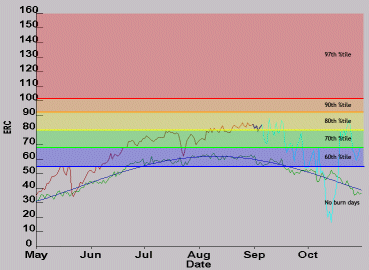
Artificial Season with ERC Percentile Classes
The following three images show artificial seasons (14-day) that FSPro generated. You can see that the three weather scenarios are quite different. Hundreds or thousands of seasons can be created, which FSPro uses along with the historic wind information to simulate fire spread, and eventually, to calculate fire spread probability.
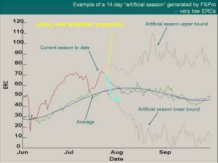
Example of an Artificial Season with Low ERCs
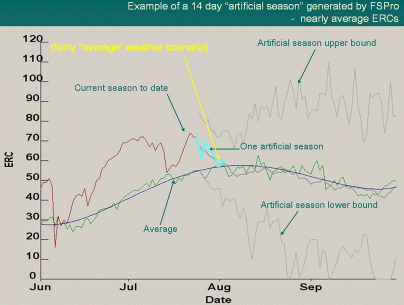
Example of an Artificial Season with Average ERCs
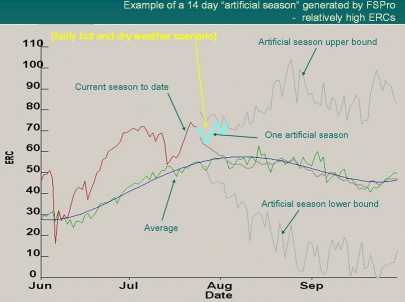
Example of an Artificial Season with High ERCs
In This Section |
Reference |