To view group details:
- From My Home > select Address Book. The Address Book page appears.
- Select My Address Book from the Address Book drop-down list.
- Verify that the User Name field is blank, then click Apply Filter. The User List table changes to display the contents of your Address Book.
Groups are displayed under the User Name column and have an icon to the right of or directly below the group name. For example,
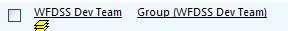 .
. - Click the appropriate group name. The Group Update page appears.
- If necessary, select the appropriate filter and click Apply Filter.
- Review all group members and their contact, location, agency, and unit information.
- Click Return to access the Address Book page.
-----------
Last updated on 1/26/2011 12:33:02 PM.
In This Section |
Reference |