Automated BFB and STFB View ONLY Inputs
To see the View ONLY input information for a completed Basic Fire Behavior (BFB) or Short-term Fire Behavior (STFB) analysis follow the steps below (these are specifically for STFB, but are nearly identical for a BFB analysis):
- On the Incident List page, select the incident, then click View Analyses. See example below:
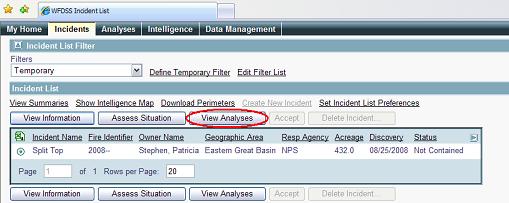
Incident List example to view analyses
This lists all the fire behavior analyses available for the chosen incident.
- Click the radio button next to the BFB or STFB analysis of interest, then click View Information. See example below:
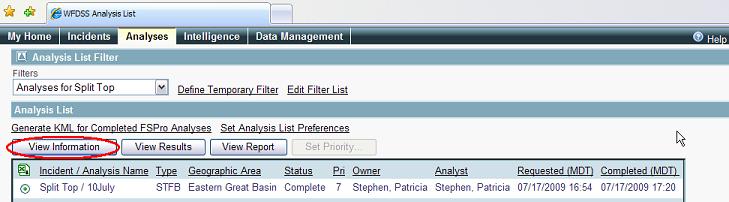
Analysis selected to view information
- Click the blue arrow next to the section heading for the type of data you want to view. The selected section expands.
The following options are available (click the link to find out more about each type of data):
- General Information
- Wind Information
- Fuel Moistures
- Weather Summary
- To close the section, click the blue arrow again.
In This Section |
Reference |