Automated BFB - What it means (interpretation)
WFDSS Basic Fire Behavior (BFB) output results are fairly straightforward to interpret. The output shows fire behavior as if the entire landscape burned at one instant in time under the wind conditions displayed in the wind grids. Though only a single wind speed and direction were input, the model adjusts these values according to the underlying terrain.When you choose a specific fire behavior output, BFB displays the calculated fire behavior characteristics for every cell of the landscape extent, based on the analysis start date and conditioning end time (start time). The image below shows an example of Automated BFB analysis with the Rate of Spread output displayed. You can easily switch the output units from meters to feet by clicking a link near the bottom of the legend.
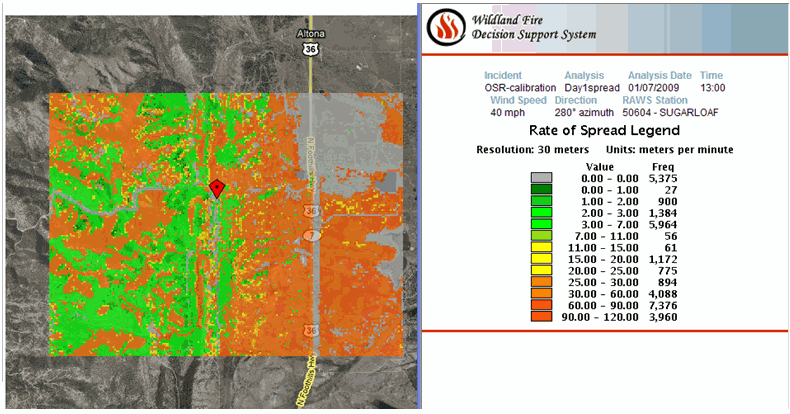
Rate of Spread Example
The legend provides the following information:
- inputs used for the analysis, such as the Analysis Date and Time, Wind Speed and Direction, and RAWS Station used
- resolution (in this case, 30 meters)
- units (in this case, meters per minute)
- rate of spread value class that corresponds with each color
- frequency or number of cells in each value class.
When interpreting these output results, it is crucial to remember the numerous WFDSS Automated BFB Assumptions and Limitations.
WFDSS Automated Basic Fire Behavior (BFB) has a number of assumptions and limitations:
- WFDSS Automated Basic Fire Behavior (BFB) calculates fire behavior outputs using fuel moistures based on topographic information, forest canopy cover, and the previous seven days of weather data (for fuel moisture conditioning) from the WFDSS-selected RAWS. However, the RAWS selected by WFDSS cannot be changed by the user. In addition, RAWS observations cannot edited.
- The wind speed and direction (from historic observations, NWS Forecast Data, or supplied by the user) are used as inputs into WindNinja to create gridded winds at 200-meter resolution. Though the wind inputs are populated for the forecast start time, users of Automated BFB will want to reveiw these default values and adjust them based on the best available local information or when attempting to answer a scenario-based question ('will there be active crown fire with 20mph southerly winds?'). Additionally, it is important to check the output wind speed and direction grids because a 20mph input could result in 50mph winds at the ridgetop adn 4mph winds in the valley bottom. Users may have to make a few runs and work the analysis 'backwards' to get the windspeed they want in a specific area (especially if the terrain is highly contoured).
- Fire behavior calculations are performed independently for each cell on the landscape.
- WFDSS BFB uses the same underlying fire models (Rothermel's 1972 surface fire model, Van Wagner's 1977 crown fire initiation model, Rothermel's 1991 crown fire spread model, and Nelson's 2000 dead fuel moisture model) used in other fire behavior applications; thus the assumptions and limitations of those underlying fire models are inherent within WFDSS BFB.
- As with all models, the quality of the outputs from WFDSS Automated BFB depends on the quality of the inputs. Once the run is complete, experienced users can examine the RAWS data and landscape that were used for the analysis, but will not be able to adjust those inputs for automated runs. If the input data are suspect, then consider the output results suspect as well. When the weather or landscape requires significant adjustment, consider finding a qualified analyst that can make those changes using an analyst-assisted model.
- WFDSS Automated BFB does not allow the user to save the outputs, they can only be displayed within WFDSS. In addition, after 20 days, the analysis is automatically deleted by WFDSS.
- It is important to remember that the more automated the model, the less ability the user has to refine the inputs. Because WFDSS Automated BFB is highly automated (providing fuels, weather, and topography data, and requiring very few inputs from the user), carefully critique the results before using them for supporting wildland fire decision-making.
-----------
Last updated on 12/30/2021 3:46:06 PM.
In This Section |
See Also |
Reference |