Creating a User Group
A user group is a group of WFDSS users that you create by selecting users from either the WFDSS Address book or My Address book. Once a group has been created, it is saved to your personal address book where you can manage it and make edits. Groups make it easier for you to find the people you work with regularly, and enable you to assign incident ownership to a team of individuals. Assigning multiple owners to an incident ensures that progress is made on incident analysis and reporting, even if an individual becomes unavailable.
You can create a group by selecting individuals from the WFDSS Address book, but its easier to create a group in your personal address book because you will be searching through a smaller cohort. Once created, you can change the name of a group at any time.
Only group members with Author privileges can own incidents. Members of a group that do not have author privileges can assist with document editing, review, and approval.
To create a group:
- In WFDSS, choose My Home Page > Address Book.
- Select the WFDSS Address Book or My Address Book from the Address Book drop-down menu. Use the other filters as needed to narrow your search (see Filtering Addresses).
- Type in a user's full, first or last name in the User Name box. Click Apply Filter.
- Check the box next to the User Name(s) you wish to add to your group. Repeat for multiple users. At least one group member must have Author privileges.
- Click Create Group. The Edit Group page appears. A system-generated Group Name appears in the textbox.
- Create the Group Name by doing one of the following:
- Click Save Name to create a Group Name using the system-generated Group Name, OR
- Type a new Group Name into the textbox, then click Save Name.
- When you are finished, click Return. The Address Book page reappears. The group is saved to the User Name list (in alphabetical order) in My Address Book. You can navigate there to view it if you choose.
Note: If your user list is multiple pages, the group appears on the page that displays that letter of the alphabet. A group icon appears below the group name, which displays as a hyperlink (see example).
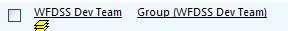
-----------
Last updated on 12/30/2021 3:31:30 PM.
In This Section |
See Also |
Reference |