To Restore Decision Content
- From the Incident list, select the incident > click View Information. The Edit Incident Information page appears.
- Review the information under each tab (Information, Objectives, Course of Action, Cost) to ensure that the information is complete and accurate.
- Select the Decisions tab. The Decisions List appears. You should already have a Pending Decision.
- Select the Pending Decision. The Status should read Being Edited.
- If the Status is not Being Edited, click Edit. The Decision Editor page appears.
- Click the Decision tab to exit the Decision Editor page.
- The Status should now read Being Edited.
- Select the Pending Decision, then click View Decision. The Pending Decision page appears.
- View and click Decision Content with a + next to Content. This allows you to review the expanded content.
Figure 1: Decision Content
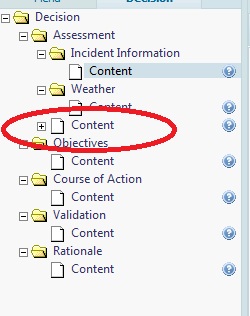
- Select and click a version from the expanded content to view relevant information.
- Review the various versions to select the appropriate version with the correct content and without errors.
- Click Restore.
- Return to the Decision tab and Edit the Pending Decision.
- Continue adding versioned content as needed.
-----------
Last updated on 9/30/2016 3:49:14 PM.
In This Section |
Reference |