To add FMUs manually to Incident FMUs
- View the FMU list for an Incident.
- Select the Geographic Area, Agency, and Unit that you want to edit FMU codes for.
- Review the FMUs for Incident box.
- Click next to the FMU you want to add. The FMUs for Unit box appears.
- Click the radio button next to the FMU to manually associate.
- Click
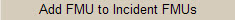 .
.
Note: Use the Incident list to manually remove any previously added FMUs by clicking the radio button next to the appropriate FMU and then clicking Remove.
-----------
Last updated on 9/27/2016 2:16:24 PM.
In This Section |
Reference |