Analysis Clean-Up Utility
To ensure that there is room for the most recent analysis data, WFDSS runs an automated cleanup utility to remove older or never initiated analyses. This data is removed based on the type and status of the analysis and it differs, in some cases, between the Production and Training systems.
The table below describes the deletion cycle for analyses.
The key thing to remember is that ALL runs completed by an analyst that produced outputs on the WFDSS Production System are retained forever. The deletion cycle is important to understand, primarily, for those who may be building un-launched analysis templates or completing runs for courses or non-incident research on the WFDSS Training system. Un-launched analyses are deleted after 30 days and even completed runs with outputs are automatically removed from Training after one year.
Figure 1: WFDSS Analysis Clean-Up Utility Schedule
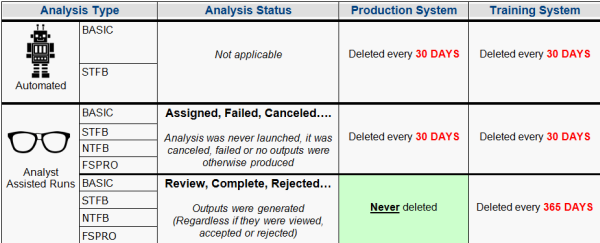
-----------
Last updated on 9/29/2016 11:20:13 AM.
In This Section |
See Also |
Reference |