Values at Risk information
Values at Risk (VAR) information can be obtained for FSPro runs in WFDSS. VAR is a product of the FSPro output and is a quick way to view values information for ongoing fires. Values at Risk information is automatically generated for runs accepted as 'complete', or manually for other runs by clicking the Values at Risk Inventory link in the LayerSwitcher. Fire Behavior Specialists can view the VAR for any FSPro run with results, but other user roles can only view the VAR for runs once they have been accepted as 'complete' or if they've been assigned analysis editing or viewing privileges.
The VAR window appears and displays the Values at Risk (as CURRENTLY exist in the WFDSS database) by each FSPro probability class. In the example below, communication towers exist in the 80-100%, 60-79%, 20-39%, 5-19% and .2-4.9% burn probability contours, but not in the 40-59% or <.2% burn probability contours. There are roads in all of burn probability contours but only USFWS local trails in the 5-19% and .2-4.9% burn probability contours. The second table (Currency/Coverage of Values Queried that Produced Results) gives information about the GIS layers in the VAR database, their data source, currency date, and the extent of the coverage.
The example below displays the communication tower layer is valid nationally as of August 2010. The third table (Currency/Coverage of Values Queried that Produced No Results) gives information about the GIS layers in the VAR database that were queried but do not exist within the FSPro output extent, their data source, currency date, and extent of the coverage.
Figure 1: Example of FSPro Results Values at Risk Information

Note: The VAR database is not likely to be completely up-to-date. Therefore, it is likely NOT all-inclusive. Users of the VAR information should check the currency/coverage of values queried tables for currency information.
To view VAR output from the Incident Analysis screen:
- Navigate to the Incident Analysis page by selecting Incident Analysis from the Information tab for a desired incident
- Select the desired FSPro analysis and click View Results.
- From the sub-tab Results click on Values at Risk under the heading Analysis Details as shown in the image below circled in red.
Figure 1: Example of Values at Risk
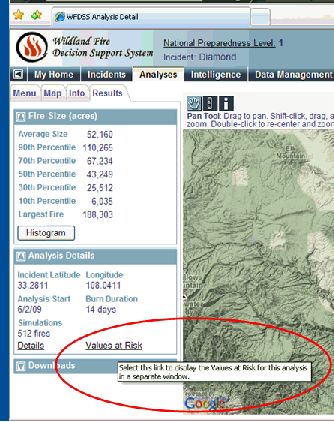
-----------
Last updated on 6/25/2019 1:32:56 PM.
To view VAR output from the Situation tab:
- Navigate to the Situation tab for an incident.
- Expand the Analysis menu option tree from the left hand menu under the sub tab Map by clicking the plus button to the left of Analysis.
- Expand the FSPro Output option tree by clicking the plus(+) button to the left of FSPro Output.
- Under Show Information, select the drop-down black arrow button to the right of the desired FSPro analysis and click Values at Risk.
-----------
Last updated on 6/25/2019 1:32:56 PM.
In This Section |
See Also |
Reference |